The NOW function, one of Excel's date and time functions, is used to add the current time and date to a spreadsheet.
The syntax for the NOW function is:
= NOW ( )
The syntax for the NOW function is:
= NOW ( )
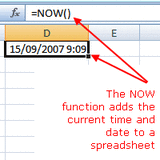
- Click on cell D1 - the location where the results will be displayed.
- Click on the Formulas tab.
- Choose Date & Time from the ribbon to open the function drop down list.
- Click on NOW in the list to bring up the function's dialog box.
- Click OK.
- The current time and date should appear in cell D1.
- When you click on cell D1 the complete function = NOW ( ) appears in the formula bar above the worksheet.
- If you want cell D1 to show only the current time or date, change the cell's format to show either time or date only.


 RSS Feed
RSS Feed